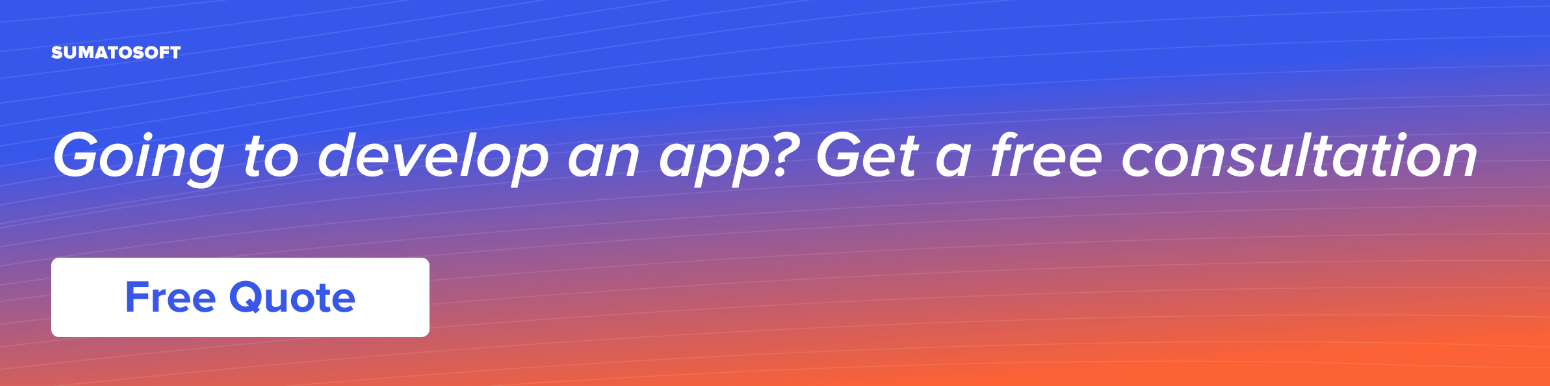VMware recovery software handles the recovery of data along with images, videos, audios, media files, documents etc from VMDK files (generated under NTFS/FAT file system). Software is best solution if you are facing trouble while mounting VMDK file due corruption issues.
Today, so many small as well as large scale organizations are using virtualization environment in order to work with multiple OS without spending extra expenses. While working on this environment, difficulties do happen. This software assists you well for sorting-out all data harm issues of VMDK file. Its basic function let you access your data without any complexity. Software has two powerful Recovery modes which you can choose as per your need.
- Scan Virtual Machines – Browse the exact path of your Virtual Machine and then software will start scanning and data recovering process of VMDK files
- Search Virtual Machines – Apply this method, if you are unable to search the accurate location of Virtual Machine. Software will automatically search VMs from “All Drives” or “Specific Drive” (which you have chosen) and then scan and recover VMDK data.
In term of essential file/folder(s) you don’t want to take chances of data loss and therefore you should opt for reliable and accurate software. This application has easy-to-use so there is no chance to time wastage neither the requirement of technical skills. By applying this software, you enable to getting rid of VMDK file errors.
Useful Attributes of this Software:
- Possible to recover VMDK files in batch
- Allows to Search and Scan Virtual Machines
- Perform limitless recovery of VMDK files
- Use Filter Option to search particular file/folder(s) or data by created, modified or last access date.
- Repair corruption, damage or inaccessible problems from VMDK files
- Restore deleted or formatted Virtual partition data or details
- Save selected folder or data from salvaged VMDK file
Technical Details of VMware Recovery Software
| Product Name | VMware Recovery |
| Latest Version | 1.0 |
| Size in MB | 2.1 |
| Demo Version | Yes, It is available |
| OS Compatible | Windows Server 2012/2008/2003, Win 8, 7, Vista and XP |
| Processor | 1GHz processor (2.4 GHz is recommended) |
| RAM | 512 MB of RAM (1GB is recommended) |
| Hard Disk | 5 MB of free hard disk space |
| Price | Starts at $99 (for Personal License) |
Useful Facts about VMDK Recovery Tool
1. Simple Interface
- You are able to safely and securely entire VMDK recovery process as the software itself guides you in each step
- After complete recovery task, software will preview data with attributes like: name, created, data, file name, size etc
Note: Tool only able to display preview txt file (xml, dir, log etc) and images (jpeg, jpg, gif, psd, png etc).
2. Safe Data Extraction
- Via “Extract” option you are able to save entire recovered data of VMDK file in new location.
- With “Extract As” option you can save or extract you entire at previous location.
3. 24×7 Help
- Go to “Help Content” section and check out the guidance if you are stuck anywhere
- You can also contact to our expert support team at 24×7 via online chat or email.
Overall working procedure of this VMware recovery software is admirable for fixing corruption problems from VMDK files. There is no data loss or data alteration risk while using this application. I found this software on my budget. You can use this software without installing Virtual environment. Novice user can also easily operate it as the software has simple GUI techniques.